1541 Mini & Micro
"Honey, I shrunk the disks!"
Want to give people floppy envy? Build your own USB 1541 Mini or Micro disk drive for use with THEC64 or THEC64 Mini! Watch my videos & follow the recipe below:
2) Choose a 1541 case type
- 3D printed "1541 Mini" case:
- Get my recommended 3D Printer from just $/£250: USA/World | UK/Europe
- Download & 3D print my 1541 Mini case models
- Apply C64/1541 spray paint match: USA | UK
- Inkjet printed "1541 Micro" decal:
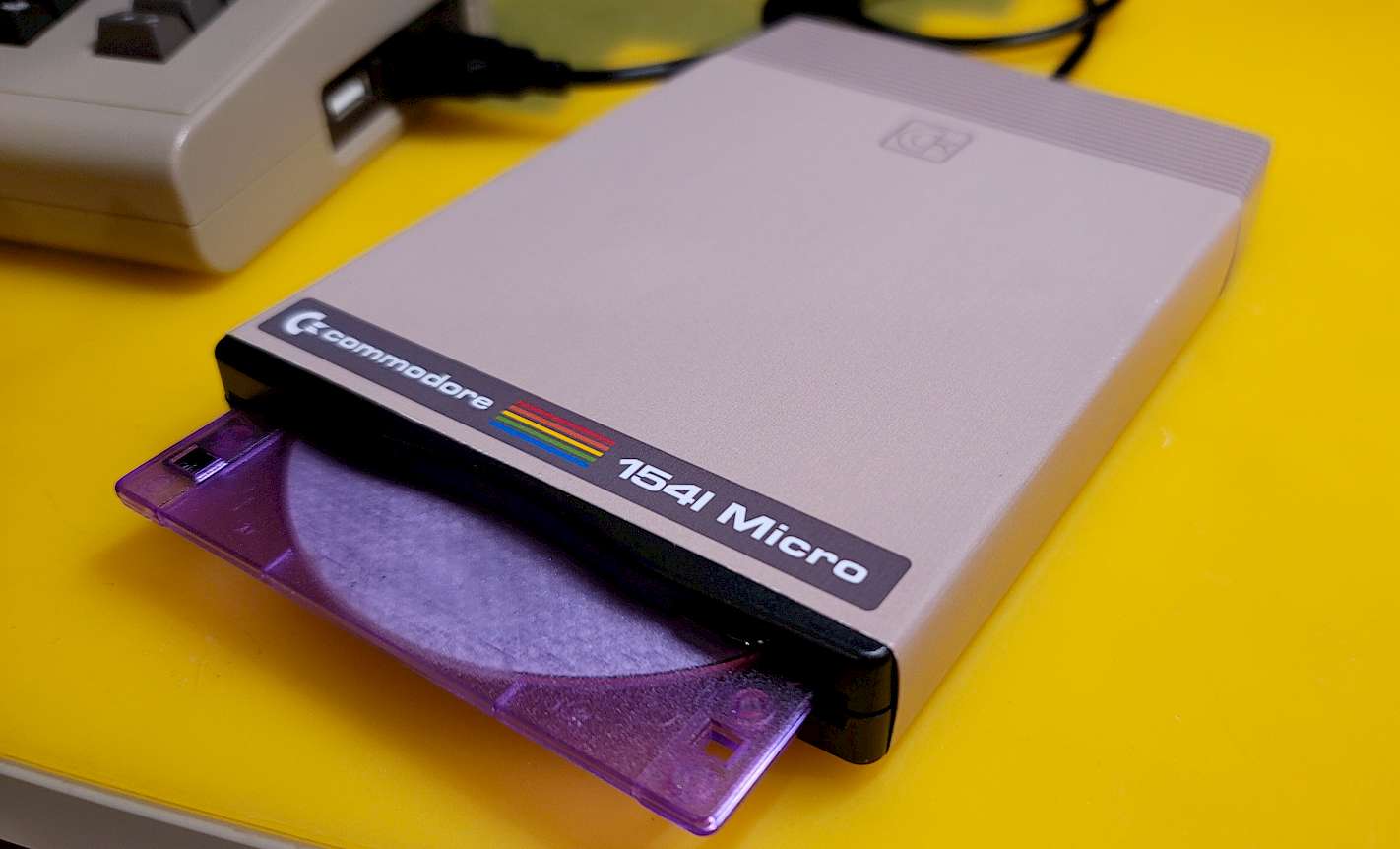
3) Copy games to disk
First, connect the USB floppy drive to your computer/phone & insert a 1.44MB HD disk
Mac
- Open Disk Utility
- Format/Erase the floppy disk with these settings: MS-DOS (FAT), Master Boot Record
- In Finder drag your chosen PRG, D64, or CRT game files to the floppy!
Windows (new easier method)
- Download these 2 items: BlankDisk.img | RawWrite
- Extract & open RawWrite, click [...], choose BlankDisk.img, & click Write to create a compatible disk
- In Windows File Explorer drag your chosen PRG, D64, or CRT game files to the floppy!
Android
- Ensure the floppy disk has been formatted by Windows (not using the above method)
- Open your phone Settings & locate the Storage page where the USB device appears
(e.g. Settings>Device Care>Storage>Advanced) - Click Format and wait for it to complete
- Download your chosen PRG, D64, or CRT game files via phone browser
- In your phone's Files app, Move the game files to the USB device, then click the Eject icon
Now plug the 1541 Mini into THEC64®. Congratulations, your floppy is now the envy of all!
Tips & Notes
- To have a D64 game disk file mount automatically, rename it THEC64-drive8.d64 first
- PRG files are smaller than D64 files if you want to fit more games on a disk
- Android results in 360K disk images rather than 1.44MB so you may want to favour the smaller PRG file format over D64 in order to save space, or go full-nostalgia with one game per floppy disk using the above file renaming tip!
With thanks: Doug Bergen, Robin Harbron, Christophe Germe, Retro Games Ltd.

This project has been released as open source under a Creative Commons Attribution-NonCommercial-ShareAlike 4.0 International License.
